通話録音の再生時にブラウザが起動し、録音が再生できない場合の対応
2021.08.28
Microsoft Edgeブラウザの設定により、通話録音の再生時にブラウザが起動し、録音が再生できない場合がございます。
お手数ですが、下記手順にて、設定を変更していただくようお願いします。
1.Microsoft Edgeを起動し、右上の…をクリックして、[設定]を選択します。
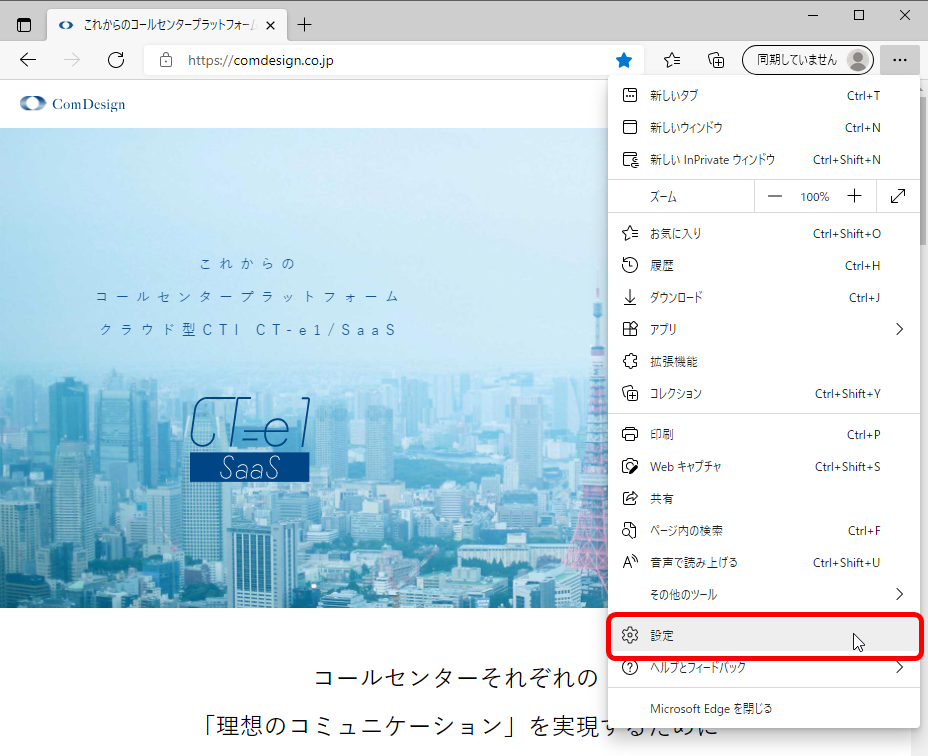
2.設定画面が開くので、左上の設定アイコンをクリックして、メニューから[既定のブラウザー]を選択します。
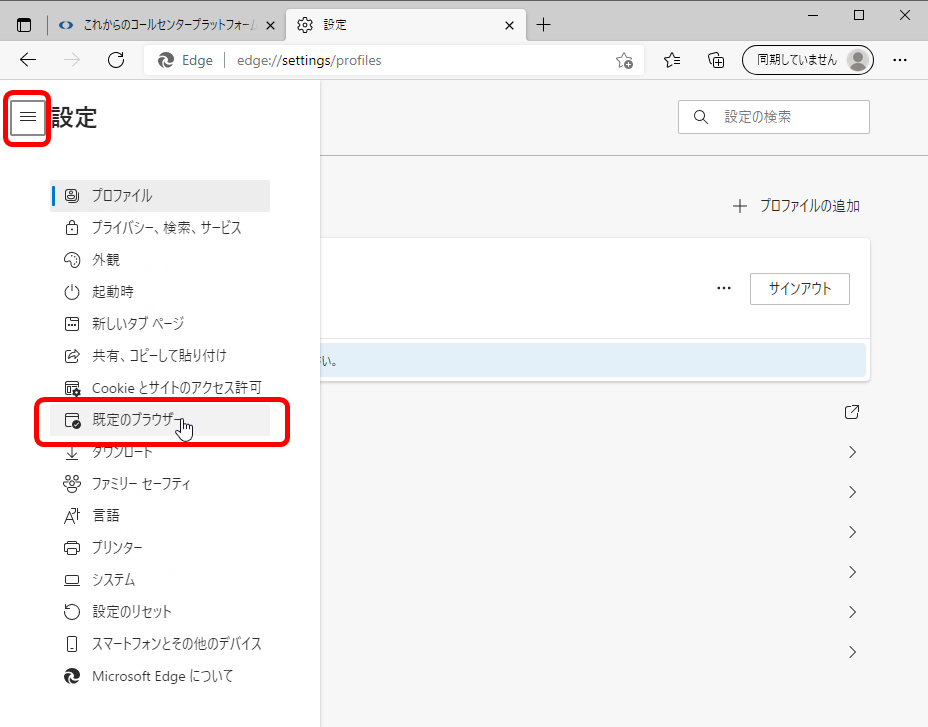
3.[Internet Explorer に Microsoft Edge でサイトを開かせる]の設定を「なし」に変更します。

